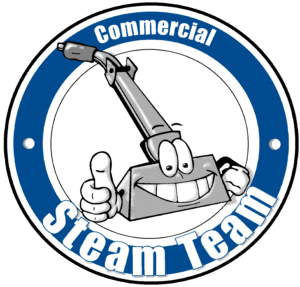Cleaning Your Computer Screen
Computers are delicate machines but they sure do get dirty.
To clean your computer screen, first turn off your computer and monitor.
Dampen a clean, soft, lint-free cloth with plain water and wring it out.
Wipe the screen with the cloth. Do not spray Windex or other sprays on the screen of your monitor.
After you clean the screen wipe down the outside of the monitor frame and then the rest of the monitor.
Cautions:
- Be careful not to get water into the grooves of the monitor cabinet.
- Never clean a monitor with alcohol, ammonia, finger nail polish remover, or other types of cleaners as they can damage the plastic.
- NEVER use a spray dust remover to clean a monitor, especially CRT monitors which have stored electrical charges. These canned sprays are flammable and can ignite.